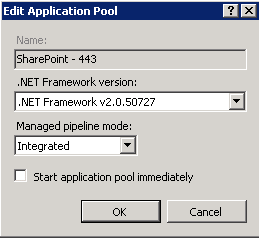The service application(s) for the service "App Management Service" could not be provisioned because of the following error: Cannot open database "AppMng_Service_DB_c394cb934e0e483e9fff60b31aeaeb35" requested by the login. The login failed. Login failed for user '[some user]'
ULS is showing the following:
Failed to provision service application App Management Service System.Data.SqlClient.SqlException (0x80131904): Cannot open database "AppMng_Service_DB_c394cb934e0e483e9fff60b31aeaeb35" requested by the login. The login failed. Login failed for user '[some user]'. at System.Data.ProviderBase.DbConnectionPool.TryGetConnection(DbConnection owningObject, UInt32 waitForMultipleObjectsTimeout, Boolean allowCreate, Boolean onlyOneCheckConnection, DbConnectionOptions userOptions, DbConnectionInternal& connection) at System.Data.ProviderBase.DbConnectionPool.TryGetConnection(DbConnection owningObject, TaskCompletionSource`1 retry, DbConnectionOptions userOptions, DbConnectionInternal& connection) at System.Data.ProviderBase.DbConnectionFactory.TryGetConnection(DbConnection owningConnection, TaskCompletionSource`1 retry, DbConnectionOptions userOptions, DbConnectionInternal& connection) at System.Data.ProviderBase.DbConnectionClosed.TryOpenConnection(DbConnection outerConnection, DbConnectionFactory connectionFactory, TaskCompletionSource`1 retry, DbConnectionOptions userOptions) at System.Data.SqlClient.SqlConnection.TryOpen(TaskCompletionSource`1 retry) at System.Data.SqlClient.SqlConnection.Open() at Microsoft.SharePoint.Utilities.SqlSession.OpenConnection() at Microsoft.SharePoint.Utilities.SqlSession.ExecuteReader(SqlCommand command, CommandBehavior behavior, SqlQueryData monitoringData, Boolean retryForDeadLock) at Microsoft.SharePoint.Utilities.SqlSession.ExecuteReader(SqlCommand command, Boolean retryForDeadLock) at Microsoft.SharePoint.Utilities.SqlSession.ExecuteReader(SqlCommand command) at Microsoft.SharePoint.Upgrade.SPDatabaseSequence.GetVersion(SPDatabase database, Guid id, Version defaultVersion, SqlSession session, SPDatabaseSequence sequence) at Microsoft.SharePoint.Upgrade.SPDatabaseSequence.GetVersion(Guid id, Version defaultVersion) at Microsoft.SharePoint.Upgrade.SPDatabaseSequence.SetVersion(Guid id, Version version) at Microsoft.SharePoint.Upgrade.SPDatabaseWssSequence.set_BuildVersion(Version value) at Microsoft.SharePoint.Upgrade.SPSequence.set_NeedsUpgrade(Boolean value) at Microsoft.SharePoint.Upgrade.SPUpgradeSession.NeedsUpgradeFalse(Object o) at Microsoft.SharePoint.Administration.SPPersistedUpgradableObject.set_NeedsUpgrade(Boolean value) at Microsoft.SharePoint.AppManagement.AppManagementServiceDatabase.Provision() at Microsoft.SharePoint.AppManagement.AppManagementServiceApplication.Provision() at Microsoft.SharePoint.Administration.SPAdminConfigServicesJob.Execute(Guid targetInstanceId) ClientConnectionId:6b54fce5-06bc-4e2f-b6a9-c7d548253480 Source: .Net SqlClient Data Provider Server: AMAZONA-V5PUF8S LineNumber: 65536 StackTrace: at onetnative.dll: (sig=6aba1f5f-ccc4-4590-af00-b8ffe7fe99a0|2|onetnative.pdb, offset=28BE6) at onetnative.dll: (offset=152A9)
However, SQL is not showing any connection attempts at that time, success or fail. I also verified that the account indeed has access to that database.
Regardless, it looks like the service application did get provisioned. Perhaps I will reprovision it.
More to come ...