Of course, any time this happens, you need to take a look at IIS Admin. So opening it up, I see that all my application pools were offline. That's strange, it was just working a moment ago. Opening up the Basic Settings, I see this:
For some reason the Start application pool immediately box was unchecked. I then proceeded to check all of them and restarted my application pools and everything now works fine.
Weird.
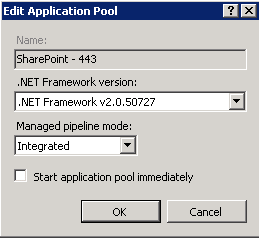
Thanks,
ReplyDeleteyour post solved my problem.
My problem appeared after the installation of the March Public upgrade package...
Same here after April update package. Thanks Chan.
ReplyDelete