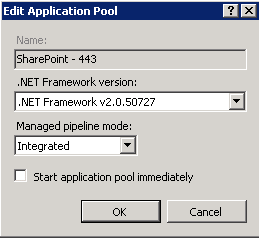I have a service the frequently accesses the User Profile Service Application. Intermittently, I would get the following:
Error generating SyndicationItem for ActivityEvent 0B275DAC41FD141CB2382AAE5987540D Microsoft.Office.Server.UserProfiles.UserProfileApplicationNotAvailableException: System.TimeoutException
at Microsoft.Office.Server.UserProfiles.ProfileDBCacheServiceClient.GetUserData(UserSearchCriteria searchCriteria)
at Microsoft.Office.Server.UserProfiles.UserProfileCache.GetUserData(UserProfileManager objManager, Nullable`1 recordId, Guid gAcct, String strAcct, Byte[] bSid, String strEmail, Boolean doNotResolveToMasterAccount)
at Microsoft.Office.Server.UserProfiles.UserProfile.RetrieveUser(String strAcct, Guid gAcct, Byte[] bSid, Nullable`1 recordId, Boolean doNotResolveToMasterAccount, Boolean loadFullProfile)
at Microsoft.Office.Server.UserProfiles.UserProfile..ctor(UserProfileManager objManager, Int64 recordId)
at Microsoft.Office.Server.UserProfiles.UserProfileManager.GetUserProfile(Int64 recordId)
I tried the following to confirm:
$app = Get-SPWebApplication
$site = Get-SPSite $app.Url
$context = Get-SPServiceContext $site
$upm = New-Object Microsoft.Office.Server.UserProfiles.UserProfileManager($context)
$upm.UserExists('someuser')
... and it just hangs.
Since this is a demo machine, there could be many factors:
1. Not enough resources
2. Application pool crash
3. Database not responding
4. General UPA flakiness
5. All of the above (and possibly pointing to #1 as the root cause).
I tried stop/start on the UPS and UPSS, then an iisreset. This didn't fix the problem. However, a reboot did.
Further looking at the event logs, I do see the following events from MsiInstaller that might be suspicious:
Detection of product '{90140000-104C-0000-1000-0000000FF1CE}', feature 'PeopleILM', component '{1C12B6E6-898C-4D58-9774-AAAFBDFE273C}' failed. The resource 'C:\Program Files\Microsoft Office Servers\14.0\Service\Microsoft.ResourceManagement.Service.exe' does not exist.
Detection of product '{90140000-104C-0000-1000-0000000FF1CE}', feature 'PeopleILM' failed during request for component '{9AE4D8E0-D3F6-47A8-8FAE-38496FE32FF5}'
Failed to connect to server. Error: 0x80070005
Detection of product '{90140000-104C-0000-1000-0000000FF1CE}', feature 'PeopleILM', component '{1C12B6E6-898C-4D58-9774-AAAFBDFE273C}' failed. The resource 'C:\Program Files\Microsoft Office Servers\14.0\Service\Microsoft.ResourceManagement.Service.exe' does not exist.
Detection of product '{90140000-104C-0000-1000-0000000FF1CE}', feature 'PeopleILM' failed during request for component '{1681AE41-ADA8-4B70-BC11-98A5A4EDD046}'
Failed to connect to server. Error: 0x80070005
... followed by one from FIMSynchronizationService:
The management agent "MOSS-3692cc7e-f3bf-4090-ae09-a552d3c61b7e" completed run profile "MOSS_DELTAIMPORT_4adf3894-708b-4ae2-ab9f-60438a49cae1" with a delta import or delta synchronization step type. The rules configuration has changed since the last full import or full synchronization.
User Action
To ensure the updated rules are applied to all objects, a run with step type of full import and full synchronization should be completed.
It was patch Tuesday a couple of days ago, perhaps that had a factor since I have auto updates enabled (which curiously did not install).